Overview
ReSolve Cloud is a serverless cloud platform for your reSolve applications.
To get started with the reSolve cloud platform, register your account at console.resolve.sh. After this, you will gain access to your personal admin panel.
The resolve-cloud CLI tool allows you to manage your reSolve cloud applications, and their resources from the terminal.
Platform Architecture
The reSolve Cloud platform is built on top of Amazon Web Services resources.
The diagram below illustrates the reSolve Cloud platform's general architecture.
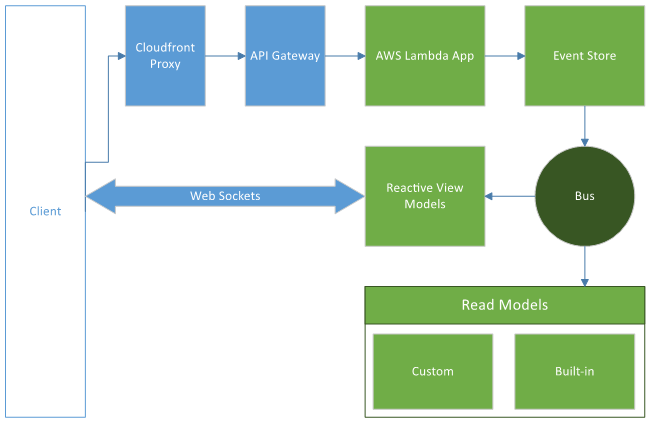
A reSolve cloud application has the following essential building blocks:
- AWS Lambda Application - The application's main code deployed to AWS Lambda.
- Event Store - A storage for the application's events.
- Read Models - Serves as the application's read side.
- View Models - Reactive read models that Web Sockets to reactively synchronize their state with the client.
- Bus - A publisher-subscriber (Pub/Sub) layer between the Event Store and Read/View Models.
Cloud Application Specifics
By default, a reSolve application is configured to store its cloud-specific settings in the config.cloud.js file. For information on how to make use of separate configuration files, refer to the Preparing to Production document.
Limits
The reSolve Cloud Platform allows you to assign no more than 3 SSL certificates to your account. Contact us if you need to go over this limitation.
Versioning Policy
This section contains information on the reSolve Cloud Platform's versioning policy that you should take into account when developing and maintaining reSolve Cloud applications.
ReSolve complies with the Semantic Versioning system (SemVer). Refer to the Summary section of the SemVer specification for an overview of the version format.
The reSolve Cloud Platform's versioning policy enforces the following rules:
- The reSolve Cloud Platform supports the current and the previous minor versions of the reSolve framework. Only these versions receive bug fixes and can be deployed to the cloud.
- The cloud infrastructure automatically receives bug fixes included in patch versions. The resolve-cloud CLI tool and the framework used by applications on the development machine should be updated manually.
- A deployed application continues to work regardless of the current framework version.
- Minor versions can include new features and breaking changes.